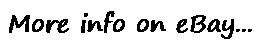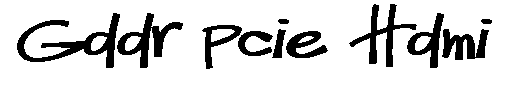GUNNIR Intel Arc A750 Photon 8G OC W 2400MHz GDDR6 Graphics Card GPU













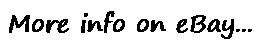
1 It is recommended to use intel 10th generation and above CPU and intel 400 series and above motherboard (AMD 3000 series and above CPU and 500 series and above motherboard). (2) After installation, you need to enable the Resizable Bar function in the motherboard BIOS (to improve the efficiency of the PCI Express bus to access the GPU memory). 3 Need UEFI boot mode Win10 and above (Win10 system version number recommended 21H2 and above).